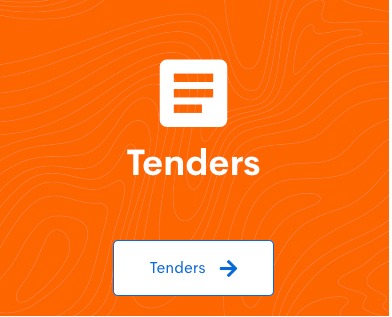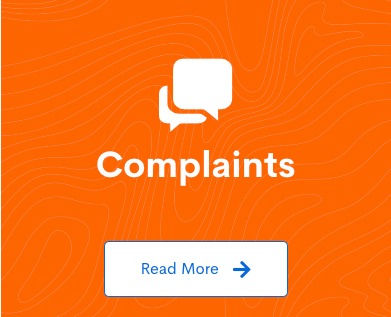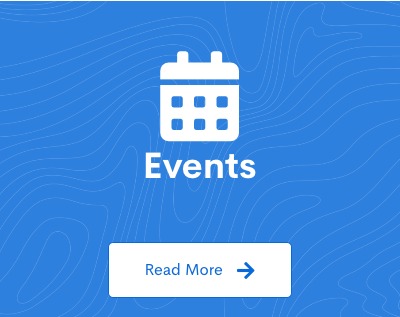Who We Are
The National Construction Authority is a state corporation established under Section 3 of the NCA Act No. 41 of 2011 with a mandate to oversee the construction industry and coordinate its development.
Featured News
Find out what is happening at National Construction Authority.